Parents Gateway
About the Parents Gateway Mobile App
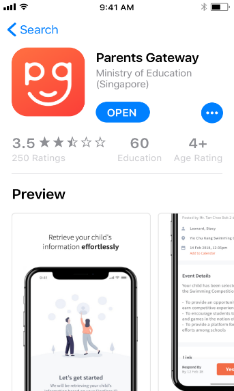
The Parents Gateway (PG) Mobile App is an initiative by MOE to enable parents to interact with schools more conveniently on administrative and financial matters. Parents will also be able to use this app to receive our monthly school newsletters, stay updated about our programmes, and submit online consent forms for their child’s activities.
The PG App will be implemented in all MOE schools in 2019. For parents with two or more children and they are in different schools, you will be able to receive notifications for all your children on the same PG App.
All parents are strongly encouraged to download and use the PG App as it will bring significant benefits for parents, teachers and the school.
Xinmin will use PG to communicate with parents from Term 2 on 25 March 2019
Currently, we send letters to parents through hard-copies that students pass to their parents. These include letters about termly and ad-hoc activities, as well as letters from the General Office about finance or billing matters. From 25 March 2019, the school will communicate with parents through MOE’s Parents Gateway (PG) Mobile App. The timeline for implementation will be as follows:
January to 24 March 2019
Registration Phase
Parents will need to download the PG App onto their mobile phone (available on iOS and Android platforms).
Perform a one-time registration process. You may refer to the step-by-step guide below.
February to 24 March 2019
Transition Phase
Parents will continue to receive hard-copy letters through their children.
Xinmin Secondary School will send out the same letters through the PG App.
25 March 2019 onwards
Implementation Phase
Parents will receive letters only through the PG App.
The school will stop sending hard-copy letters to parents.
If there are parents who are unable to access the PG App, the child's Form Teachers will assist them separately.
For frequently asked questions about Parents Gateway, click here.
If you have any questions, please contact
Mr. Terry Tan
ICT Associate, Xinmin Secondary School
Email: tan_joo_chen_terry@schools.gov.sg
Step-by-Step Guide - Setting up the PG Mobile App
Step 1 – Setup your SingPass and 2FA
SingPass and 2-Factor Verification (2FA) are required to access the PG App.
SingPass is available to all parents who are Singapore Citizens and Singapore Permanent Resident. If you have not yet registered for SingPass or 2FA, please visit the SingPass website to do so. If you are not a Singapore Citizen or Singapore Permanent Resident (PR), you may also visit the SingPass website to find out if you are eligible for SingPass.You may also scan the QR codes below to access the respective portals.
Singpass  | 2FA  |
Step 2 – Download the Parents Gateway Mobile App
1. Open the Apple App Store or Google Play Store app on your mobile phone.
2. Search for the ‘Parents Gateway’ mobile app.
3. Download and install the app onto your phone.
4. Enable ‘Allow Notifications’ to receive push notifications.
Supported OS Versions: Android 6.0 or later & iOS 9.1 or later
You may also scan the QR codes below to access the respective portals
Android  | IOS  |
Step 3 – One-Time On-boarding
1. Tap on "Log in with SingPass" |  |
2. Log in with your SingPass (2FA) |  |
3. Tap on "Retrieve" to retrieve your child’s information. | 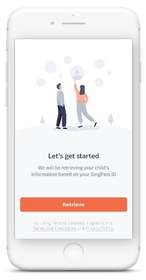 |
4. Tap on "Done" to complete the registration process. |  |
5. You should see your child’s school announcements and activities. |  |

